This small board converts the standard PC drive (LG GDR-8164) to be
able to be used in an Original XBOX for incredible reliability and
reading speeds.
You must also flash the drive's firmware to be compatible. However, we can offer this service for a cost.
Installation Instructions
Step 1: Flashing the Drive
1. You will either need a PC with an IDE connection or a USB -> IDE adaptor (Preferred Method).
2. If you use the IDE Connection method, you will need to restart your PC for the PC to detect the drive.
3. Connect your drive using either of the following methods and make sure the drive is powered.
4. Download the 8164 Flasher software HERE and open it.
5. Select the appropriate drive from the drop down menu and click on "FW Flashup".
6. Once completed, close the program and disconnect drive.
7. The drive is now successfully flashed.
Step 2: Installing Adaptor
1. Remove the 4 screws as shown below and remove bottom plate covering.

2. Disconnect the 4 ribbon cables as shown below, be very careful as these are fragile.
3. Hold back the plastic latch as shown to release the pcb from the drive frame.
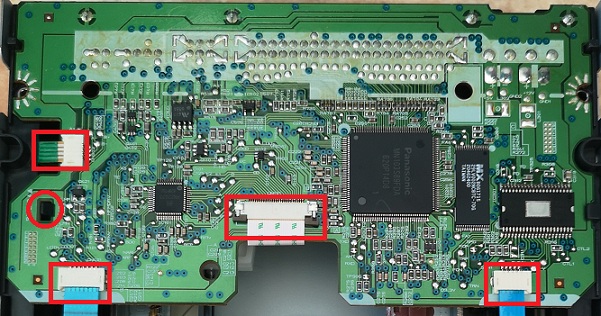
4. Remove the drive PCB and mount the adaptor as shown below with double sided tape.
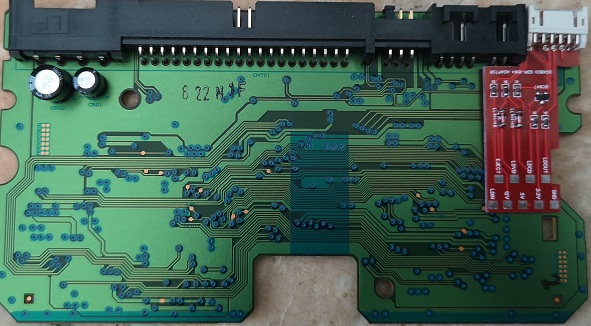
5. Solder the following points between the Adaptor and the Drive PCB using fairly thick wire.
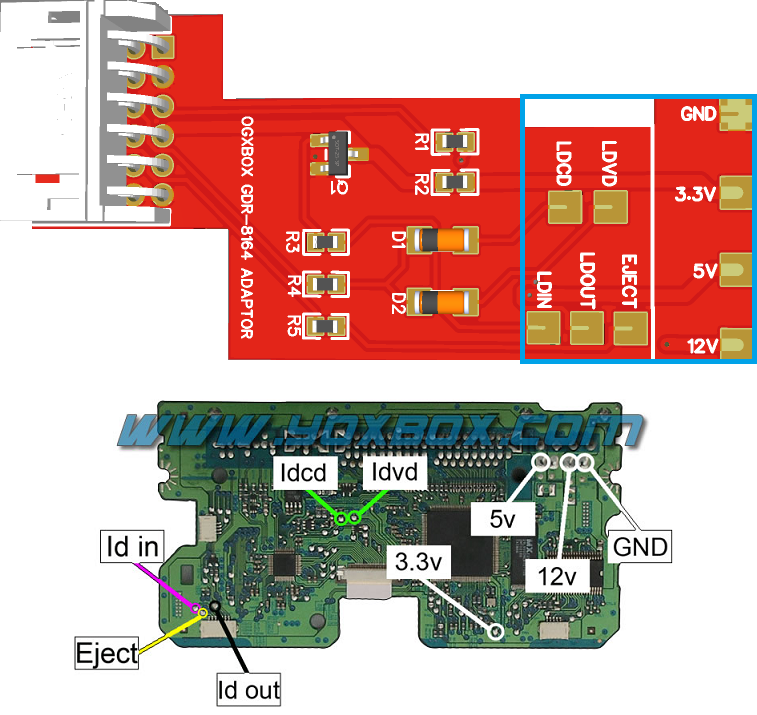
Original XBOX GDR-8164 Drive Adaptor
- Product Code: GDR-8164 Drive Adaptor
- Reward Points: 12
- Availability: 12
-
£12.00
- Price in reward points: 120

