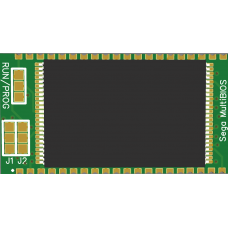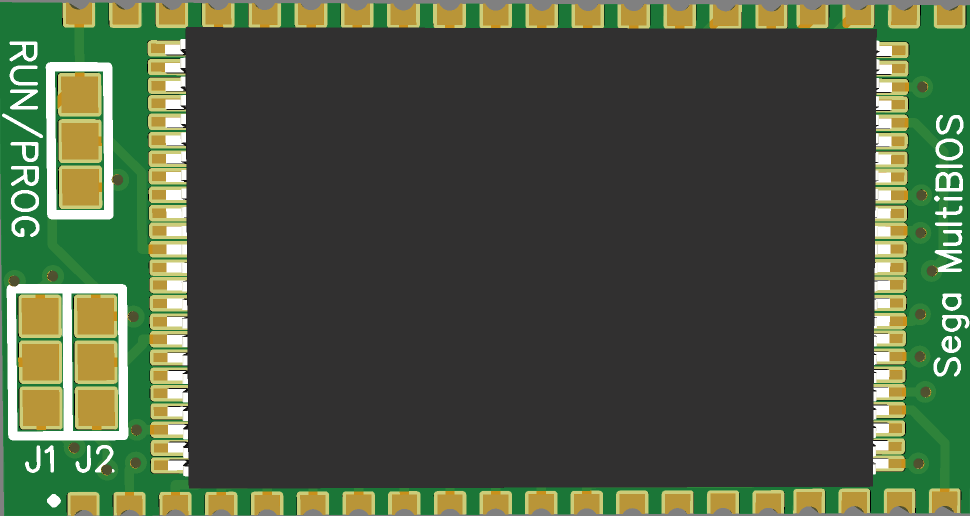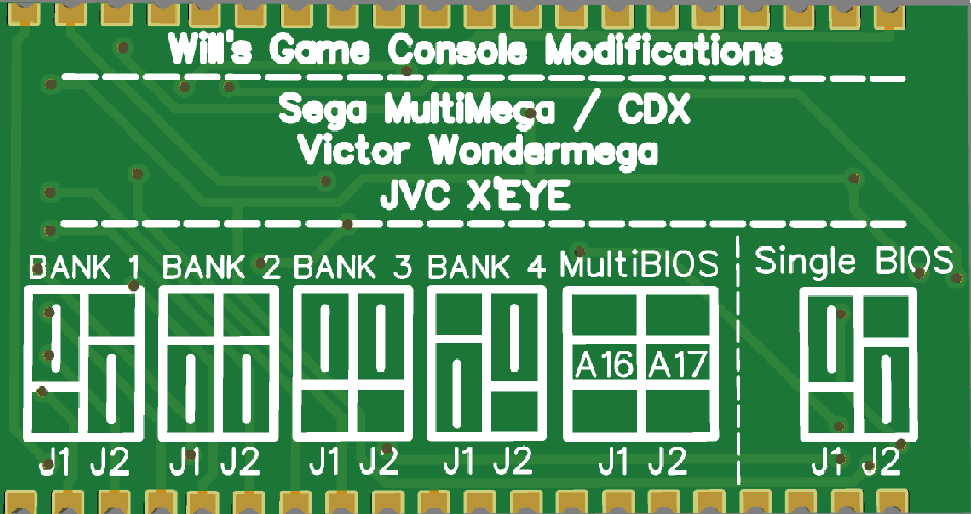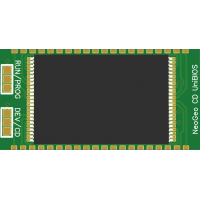|
|
Sega MultiMega
| Sega CDX
| Victor Wondermega
| JVC x'EYE
|
BIOS Configurations...
You can choose from the following BIOS's which are compatible with this system:
If you would like just a single BIOS.
* Sega Mega CD Model 1 - PAL Startup
* Sega Mega CD Model 1 - US Startup Animation
* Sega Mega CD Model 1 - JAP Startup Animation
* Sega Mega CD Model 2 - PAL Startup Animation
* Sega Mega CD Model 2 - US Startup Animation
* Sega Mega CD Model 2 - JAP Startup Animation
* Sega MultiMega - PAL Startup Animation
* Sega CDX - US Startup Animation
* Victor Wondermega Model 1 - JAP Startup Animation
If you would like multiple BIOS's
1. If you have a switchless mod installed, you can also control which BIOS is loaded into the system depending on the which setting the switchless mod set on by using the A16 & A17 jumpers shown on the back which will connect to the switchless mod chip.
2. You can still have multiple BIOS's and just use the solder jumpers to select and change which BIOS you want loaded.
* The general configuration would be Bank 1 = USA, Bank 2 = JAP, Bank 3 = PAL, Bank 4 = US
Victor Wondermega
You can choose from the following BIOS's which are compatible with this system:
If you would like just a single BIOS.
--------------Model 1--------------
* Victor Wondermega Model 1 - JAP Startup
* Sega Mega CD Model 1 - PAL Startup Animation
* Sega Mega CD Model 1 - US Startup Animation
* Sega Mega CD Model 1 - JAP Startup Animation
* Sega Mega CD Model 2 - PAL Startup Animation
* Sega Mega CD Model 2 - US Startup Animation
* Sega Mega CD Model 2 - JAP Startup Animation
* Sega MultiMega - PAL Startup
* Sega CDX - US Startup
--------------Model 2--------------
* Victor Wondermega Model 2 - JAP Startup
If you would like multiple BIOS's
1. If you have a switchless mod installed, you can also control which BIOS is loaded into the system depending on the which setting the switchless mod set on by using the A16 & A17 jumpers shown on the back which will connect to the switchless mod chip.
2. You can still have multiple BIOS's and just use the solder jumpers to select and change which BIOS you want loaded.
* The general configuration would be Bank 1 = USA, Bank 2 = JAP, Bank 3 = PAL, Bank 4 = USA.
You can choose from the following BIOS's which are compatible with this system:
* JVC x'EYE - JAP Startup Animation
Installation Instructions
Step 1. Use precision side cutters to snip the legs off the chip, or use
a hot air station to remove chip just in case you want to revert back
to stock.
Step 2. Use Desoldering Wick to clean the solder pads of any left-over solder and make sure the solder pads are flat to touch.
Step 3. Place the replacement BIOS PCB over the pads and solder each side to the corresponding pads.
JVC x'EYE Example


Sega MultiMega / CDX Example
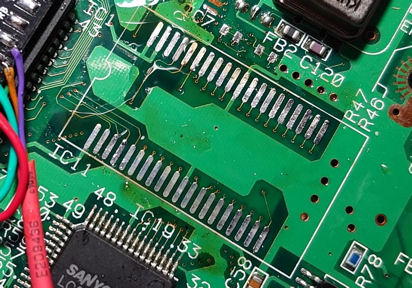

Sega MultiBIOS Replacement BIOS PCB - MultiMega, CDX, Wondermega, JVC x'EYE
- Product Code: Sega MultiBIOS BIOS PCB
- Reward Points: 14
- Availability: 59
-
£14.00
- Price in reward points: 140
Available Options
Related Products
Sony Playstation 1 PS1 Replacement BIOS PCB
We have developed a replacement BIOS solution for the Playstation 1 console that solves a number of ..
£13.00
Sega Master System M404 Patched BIOS
The Master System M404 prototype BIOS was found in a development machine which was originally sent t..
£15.00
NeoGeo CD UniBIOS Replacement BIOS PCB - CDZ & Top Loader
We have developed a replacement BIOS solution for the following consoles that allows you to use Razo..
£14.00
Tags: sega, multibios, bios, multimega, cdx, wondermega, xeye, jvc