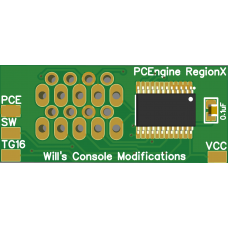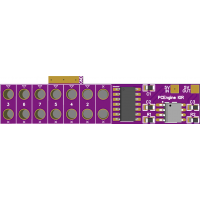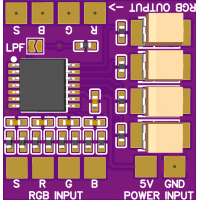This small little board makes your PC Engine / TurboGrafx completely region free at a flip of a switch.
* Now includes a free toggle switch!
Installation Instructions
1. Dismantle the console and locate the HuCard slot.
2. Cut the pins as shown using small side cutters.
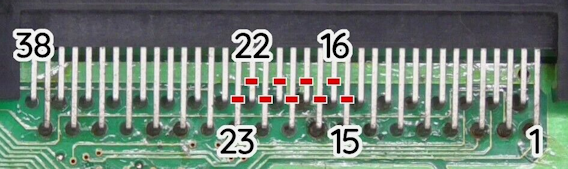
3. Straighten pins as shown in the diagram.

4. Place RegionX board over the straightened pins and solder each pins.
5. Join a small piece of wire from the VCC pad of the RegionX board to Pin 38 of the HuCard slot.
6. Due to Japanese system having extra region checking, locate
the chip marked "Hu6280" and carefully lift pin 29, when this pin is
lifted, join a small piece of wire from the lifted pin to a ground
point, such as a nearby capacitor.
7. Mount the included slide switch to the console using hot glue. You may need to drill a hole or use a knife to make a hole.
8. Connect the middle pins of the switch to the point "SW", the left pin to "PCE" and the right pins to "TG16".
9. Example of finished installation.

PC Engine RegionX Board
- Product Code: PC Engine RegionX Board
- Reward Points: 16
- Availability: 32
-
£16.00
- Price in reward points: 160
Related Products
PC Engine GT & NEC TurboExpress Silicone Buttons
These are a replacement set of silicone buttons for the PC Engine GT & NEC TurboExpress. These ..
£10.00
PC Engine / CoreGrafx RibbonFixer Kit
The Original PC Engine (White) and the CoreFrafx 1 & 2 are awesome consoles, but they have one..
£22.00
PC Engine / CoreGrafx IGR In-Game-Reset Kit
With this simple mod, you can reset your console with your controller using a button combination.Thi..
£25.00
PC Engine / CoreGrafx EasyRGB Kit
With this simple and easy to install mod, you can get the best video output possible (RGB) from your..
£25.00
PC Engine, CoreGrafx, TurboGrafx & Sega SG-1000ii Universal RGB Kit
With this simple and easy to install mod, you can get the best video output possible (RGB) from your..
£20.00
Tags: pcengine, pc engine, region free, regionx