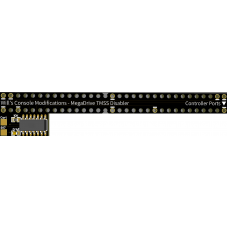What is Does?
This small little QSB sits and solders onto the cartridge slot pins on the backside of the console.
It only requires 2 trace cuts and 2 small wires.
It removes the TMSS (TradeMark Security System) from the later Mega Drive 1's , All Mega Drive 2's and All Genesis 3's (Not Tested).
This means that you can run homebrew and unlicenses games from the list shown below.
This has NOT been tested with everdrives / multicarts etc etc.
It also speeds up the booting of the game by removing the annoying black splash screen at startup with the "PRODUCED BY OR UNDER LICENCE FROM SEGA ENTERPRISES LTD."
This also retains compatibilty for the Power Base Convertor and 32x.
What is TMSS?
The TradeMark Security System (TMSS) is a feature of Sega Mega Drive motherboards. It is the first thing to be executed when turning on the console, displaying a copyright notice before executing the currently inserted cartridge. Early Mega Drive models generally do not have this feature.
Evidence suggests TMSS was originally intended as a region lockout system for the Mega Drive to keep Japanese games from running on foreign systems: the only games that intentionally omitted TMSS support were many early Japanese games (and two later ones); the few international games that omitted support did so due to development issues.
Compatibility
Mega Drive 1
Early Models - Do not pocess the TMSS security system.
EARLY MEGA DRIVE 1 MODEL'S DO NOT POSSESS THE BLACK STARTUP SPLASH SCREEN "PRODUCED BY OR UNDER LICENCE FROM SEGA ENTERPRISES LTD." - THE TMSS REMOVER IS NOT NEEDED FOR THESE MODELS.
Later Models - All Mega Drive 1 Later models have TMSS present.
THIS MOD HAS BEEN TESTED AND CONFIRMED WORKING ON MEGA DRIVE 1 MODELS.
Mega Drive 2
All Mega Drive 2 models have TMSS present.
THIS MOD HAS BEEN TESTED AND CONFIRMED WORKING ON MEGA DRIVE 2 MODELS.
Genesis 3
All Genesis 3 models have TMSS present.
THIS MOD HAS NOT BEEN TESTED ON GENESIS 3 MODELS.
TMSS Remover Downside
The only downside to this modification is that when playing cartridge based games, if you have a Sega Mega CD attached, it must be removed / disconected from the Mega Drive for the cartridges to boot.
We include a free sticker to put on the console with this warning.
Known Games Without TMSS Support
Official Games
* Space Harrier II — Japanese launch cartridges
* Super Thunder Blade — Japanese launch cartridges
* Juuouki — Japanese cartridges with revision 0
* Osomatsu-kun Hachamecha Gekijou — All cartridges
* Alex Kidd: Tenkuu Majou — All Japanese cartridges
* Phantasy Star II: Kaerazaru Toki no Owari ni — All Japanese cartridges
* Super Daisenryaku — All cartridges (skips step 2)
* Budokan: The Martial Spirit — All US cartridges
* Populous — All US cartridges
* Zany Golf — All cartridges with revision 0
* After Burner II — All Japanese cartridges
* Puggsy — v0.1 prototype
* Sega Channel (Japanese version)
Unofficial / Unlicensed Games
* Ishido: The Way of Stones
* Onslaught
* Divine Sealing
* This list is not complete, their maybe more not shown!
Installation Instructions
1. Disassemble console and flip over, making sure the controller ports are facing downwards and locate the cartridge port pins.
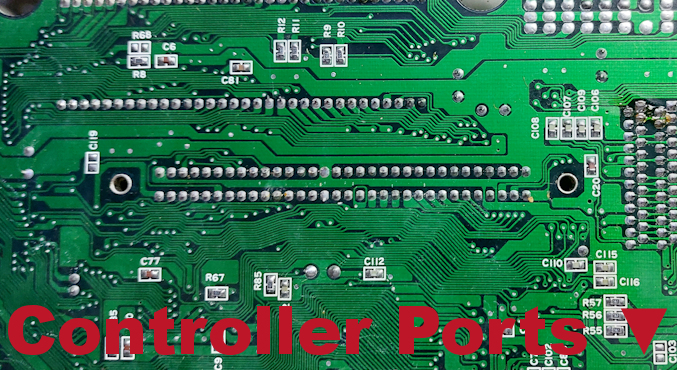
2. Use the diagrams to locate the CART and B17 solder points, You may need to use a sharp blade to scrape off the solder mask if soldering to a Via. And then cut the traces shown by the Red lines, making sure not too cut any other traces.
* Megadrive 1 - IC BD M5 PAL
* Megadrive 2 - VA0,VA1,VA1.8
----------------------
If your model isn't listed, Please click on the General Diagram below:
Explaination:
Find The Cartridge Pin "B17" at location "B17" AND The Cartridge Pin "CART" at location "B32" marked in PURPLE.
These two go from the Cartridge Slot pins to a pin on a Custom Sega IC. You need to make a trace cut between each of the two Cartridge Slot pins and the Custom Sega IC shown in orange, you will probably need a multimeter and x-acto knife for this part.
Once located and traces have been cut. Find a Via or Scrape off solder mask to the connection point which leads to the Custom Sega IC.
You can now solder the TMSS Remover QSB as below and connect the following:
1. "Cart Solder Pad" (Shown in Yellow) to the "CART" Solder Pad (Shown in Green) on the TMSS Remover QSB using thin wire.
2. "B17 Solder Pad" (Shown in Yellow) to the "B17" Solder Pad (Shown in Green) on the TMSS Remover QSB using thin wire.
3. Place the TMSS Remover QSB over the cartridge ports pins and solder the points marked in Red.

4. Once the QSB is soldered, Now solder 2 wires from the CART and B17 Pads to the points using the diagrams above.

5. Cut and remove the plastic highlighted in Red.
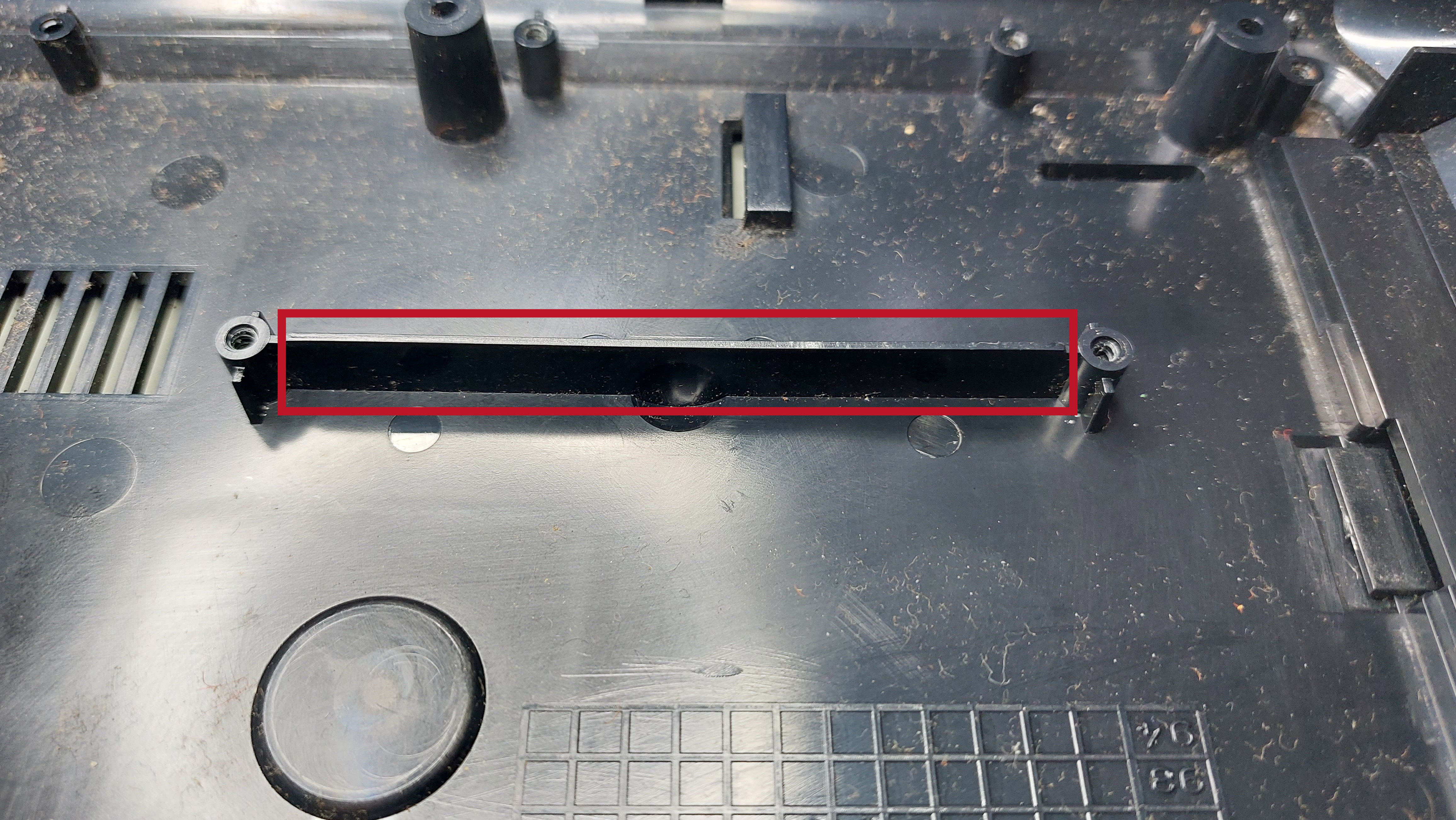
6. This is how the plastic should look after cutting.
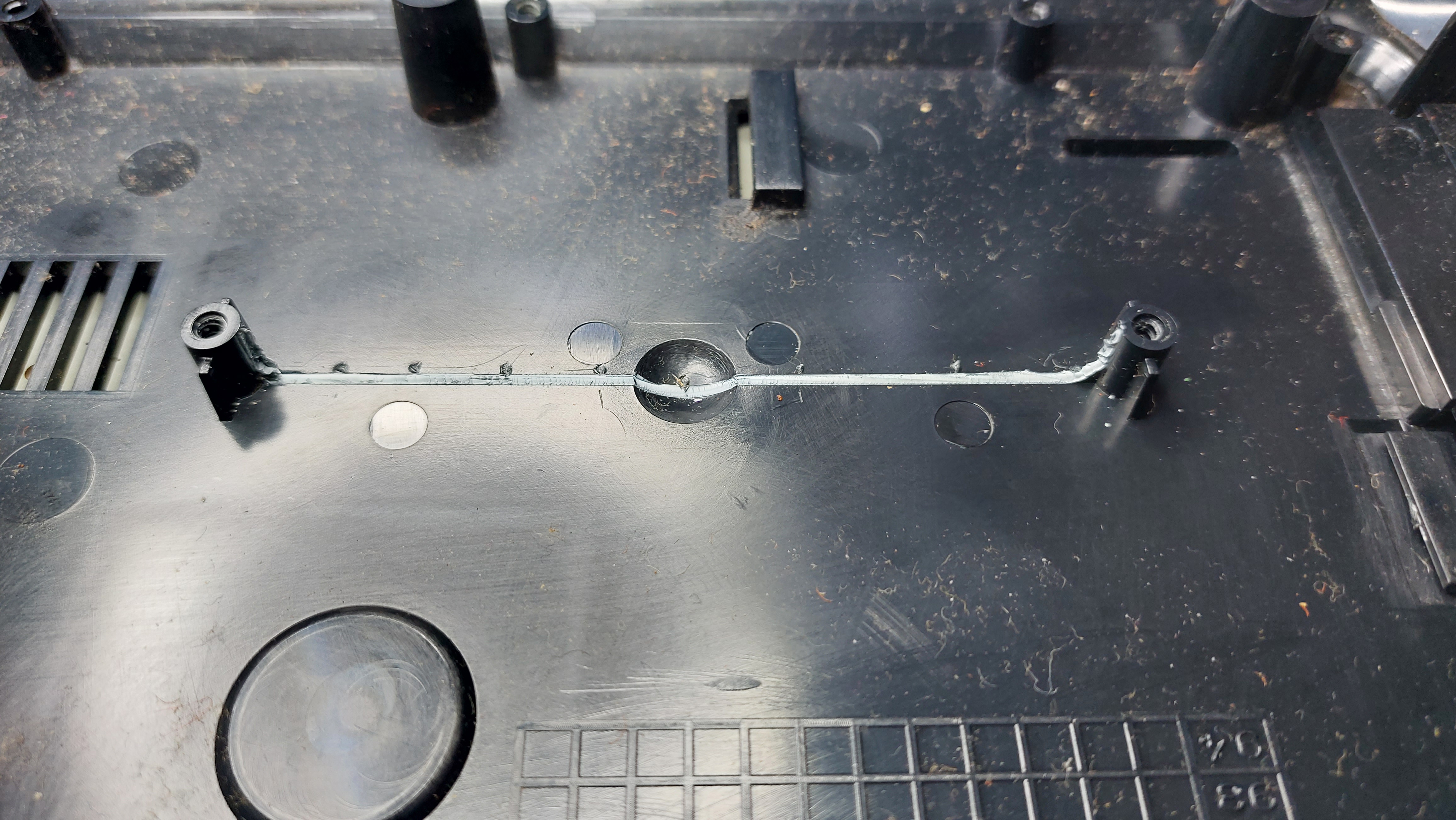
7. Test before fully re-assembling console.
Sega MegaDrive TMSS Security Disabler
- Product Code: Sega MegaDrive TMSS Security Disabler
- Reward Points: 15
- Availability: 15
-
£15.00
- Price in reward points: 150