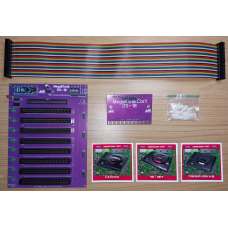The current batch of boards are in RED Colour.
The MegaKiosk DS-18 is a replica of the original Sega Hardware
DS-16 which is a timer operated cartridge switcher used in game shop
kiosks.
After a select period of time set by DIP switches, it will
automatically select the next cartridge and reset the console ready to
play.
You can adjust the time limit with the DIP switches at the top left corner of the circuit board.
When all the DIP switches are set to OFF, it will now be in
"Manual" mode where you can select the next cartridge with the button
switch or use the provided solder pads to solder your own switch to it.
We have NOT tested SRAM games, so we cannot guarantee
functionality with those games and there will be some games that simply
do not work, such as cheat carts, multi-carts and everdrives.
A video demonstration on how the units works has been uploaded here: https://www.youtube.com/watch?v=oy9_QWBz-II&t=1s.
We take NO responsibility for failed installs which renders the
console in-operable, we do however offer an installation service.
PLEASE NOTE!
The cartridge shell will also need a small rectangle that needs cutting out of the back for the ribbon cable to exit.


Setup Instructions
1. Insert the cartridge PCB into the shell and use the screws provided to screw the case together.
2. Once completed. insert one end of the ribbon cable into the slot at the rear of the cartridge, observing the notch.
3. Insert the cartridge into the MegaDrive/Genesis and connect the other end of the ribbon cable into the MegaKiosk PCB.
4. Once done, it should look something similar to this.
5. Use 4 x PCB standoffs in each corner to support the MegaKiosk and 6 x around the cartridge slots.
Operating Instructions
Chapter 1: DIP Switches
1. The DIP switches denote how long the game will play until the next game is selected.2. There are 6 DIP switches with varying time limits.
3. From powering up the unit, it will always start at the first cartridge then switch to the next cartridge after the timer is up. When the MegaKiosk reaches the last cartridge, it will cycle back to the first cartridge.
4. When setting the DIP switches, the upper position means ON and lower is OFF. For example, when you want to select a 1 minute timer, DIP switch number 2 must be pushed upwards.
5. Setting more than one DIP switch ON, it will default the timer to 30 seconds.
6. Setting all the DIP switches OFF, this will put the MegaKiosk into "Manual" mode in which the button needs to be pressed to play the next game.
7. If you would like to change the DIP switch setting, you must power off the console, change the DIP switch, then power the console back on.
Chapter 2: Getting Ready To Play
1. Set the desired DIP switch to the ON position.2. Insert your favourite game cartridges into the MegaKiosk unit.
3. The MegaKiosk has the ability to "sense" which slots the cartridges are occupied, so if you only insert 3 games for example, it will only cycle through those 3 games instead of cycling through "empty slots".
4. Turn on system and play!
5. After the desired time limit is reached, the MegaKiosk will select the next game to play automatically. If you have it in manual mode, it will only change to the next cartridge when the button is pressed.
Chapter 3: Troubleshooting
Q. No game cartridges play / load and i get a black screen.A. Please use isopropyl alcohol to clean the slot on your console and try again. And make sure ribbon cable is connected fully.
Q. The Time Limiter isn't working / Timer is inaccurate.
A. Please thoroughly check the selected DIP switch has been moved fully "ON".
Q. Timer is still not working correctly after checking the DIP switch.
A. The DIP switch settings may need to be updated / re-programmed (See Below).
Chapter 4: Reprogramming DIP Switches
A YouTube video has been prepared to show you how to re-program the DIP switches.
1. You must change the Jumper position to "Debug" to re-program while the unit is off, then follow the video instructions.

2. Follow video instructions.
https://www.youtube.com/watch?v=7DEQbSLXsio
3. Change the Jumper position back to "Norm" for normal operating mode, power on and play as normal.

Chapter 4: Updating Firmware - Current Version 1.0
Click Here To Download Latest Firmware & Guide
Chapter 5: 3D Printed Case
Click Here To Download The 3D Printed Case STL Files
Package Contents
1 x MegaKiosk DS-18 Motherboard
1 x Cartridge PCB
1 x PAL / US Cartridge Shell
1 x MegaKiosk DS-18 -> Cartridge PCB Ribbon Cable
10 x Board Standoffs
3 x Cartridge Shell Labels


MegaKiosk DS-18 - Last Production Run!
- Product Code: MegaKiosk DS-18
- Reward Points: 200
- Availability: 4
-
£200.00
- Price in reward points: 2000