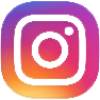Matrix NH3

No Chip Description Listed Yet :(
Features:
The NH3 allows you to boot any PS2 or PS1 Import and Backup Game (CD-r, DVD-r) without swap method and without the help of an Action Replay 2 or Gameshark 2. Imagine playing all of your favorite PS2 Import Games and CD-R, DVD-R Backups without any required swaps whatsoever.
Usage Instructions:
Direct Boot of all PS2 Import and Backup Games!
Direct Boot of all PS1 Import and Backup Games!
No Swapping required!
No Game Shark2 or Action Replay2 required!
100% compatible with all games!
How to Run PS2 disc:
When using PS2 original, PS2 DVD thick disk, PS2 DVD thin disk, and PS2 CDR
game disk:
Insert game disk, hold down RESET turn off console until red led lights up
then press RESET once to turn on the console.
How to Run PS1 disc:
Insert game disk, hold down RESET turn off console until red led lights up then press RESET once to turn on the console, wait for the blue led to light up and then press RESET once more (try once more if it fails).
How to Run DVD disc:
When using movie DVD (warning: it can only read movie DVD's according to the PS2 console region):
Insert the disk, hold down RESET turn off console until red led lights up then hold down RESET, turn on the console and wait until the screen appears on the TV.
Firmware, Software & Diagrams:
Click To Download Matrix NH3 Firmware, Software & Diagrams Pack