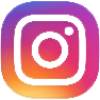Duo
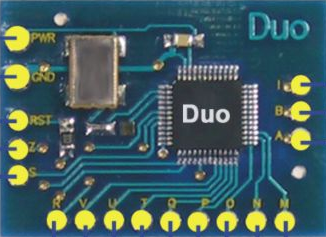
This chip was developed by the Official Team Omega Team (http://www.duomodchip.com/)
Features:
The World's first 17 wire Solution.
Chip Features:
* PS2 Mode
* PS2 Originals & DVD9 Originals
* PS2 Original imports & DVD9 Original imports
* PS2 DVD9 silver
* PS2 DVD Backups
* PS2 CDr Backups
* Compatible with Gameshark and Action Replay
* Compatible with PS2 MediaPlayer 1.50 (DivX, Mp3, jpeg)
* PSX Mode
* PSX Originals
* PSX Original Imports
* PSX CDr Backups
Disable Mode
* The ability to disable the modchip have been included for future use.
Suitable For
US - v1, v2, v3, v4, v5, v6, v7/v8
PAL - v3, v4, v5, v6, v7/v8
Usage Instructions:
The Duo Chip has 3 boot modes.
* PS2 mode
* PSX mode
* Disable mode
It is assumed that your machine is in the Standby mode, ie machine is not switched on
PS2 games
* Method 1:
* Press EJECT button to switch on the machine.
* Insert PS2 game in tray.
* Tap RESET button once, the machine would reboot and then load your game.
Method 2:
* Press EJECT button to switch on the machine.
* Insert PS2 game in tray, the press EJECT button to close tray.
* The disc will then take 2-5 seconds to be recognized and then boot.
To boot another game when already playing a game.
* Press EJECT button.
* The current game would then pause and the tray would come out.
* Change to another PS2 game disc and tap RESET button once.
* The machine would reboot and then load your game.
PSX games
* Press EJECT button to switch on the machine.
* Insert PSX game in tray, then press and hold RESET button to switch off machine.
* Now hold the RESET button to start up your machine. Only release the RESET button once the Blue LED light of the Eject button lights up.
DVD movies
* Press EJECT button to switch on the machine.
* Insert DVD movie in tray, then press and hold RESET button to switch off machine.
* Now hold the RESET button to start up your machine. Only release the RESET button after like 4-5 seconds.
Disable Mode
* Hold the RESET button for like 4-5 seconds to boot up your machine.
Firmware, Software & Diagrams:
Click To Download Duo Firmware, Software & Diagrams Pack